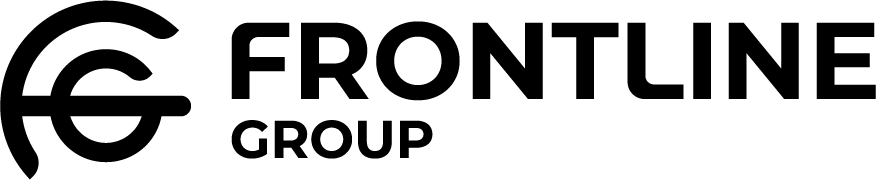A Quick Start Guide to Taking your Team Virtual
Frontline News • April, 2020
Uncertainty drives change and perpetuates a move from long-held antiquated standards to a quick rise and adaptation to newer innovative technologies. Through the confusion, new norms are rendered, implemented, and utilized. We are in the midst of this change!
The pandemic COVID-19 has caused a decentralization of traditional workplaces, and remote models are being executed almost overnight.
Employers are being forced to move their employees to cloud-based solutions at a much faster rate than anticipated, yet do not have the training or experience to then manage their employees effectively. Or simply put, they may not even know where to begin.
We are here to help.
The transition to a remote workforce can be smooth and quick with guidance from subject-matter experts. When Jill Blankenship started the Frontline Group in 2005, she was an early adapter for creating and fostering a culture emphasizing a remote workforce.
Uncertainty can be alleviated by adopting proven processes and using technology that allows for a full picture of productivity to be seen vibrantly from afar. This transition can increase both your customer experience, but also your agent or employee experience.
If you’re interested in learning more about moving your workforce to a remote model and how it can be accomplished quickly read on.
1. Internet Connectivity and Devices.
- A broadband connection is required for employees to be able to conduct business remotely.
- Recommended speeds are 50Mb download, and 5Mb upload.
- This website can check your Internet Speeds.
- Necessary devices would be a laptop or desktop, a cell phone or soft phone, and an optional headset for clear communications.
2. Cloud Sourced File Sharing
- Your employees must be able to share files, collaborate on projects, and exchange files quickly and seamlessly.
- There are many solutions available, and most are user friendly, and may already be incorporated in the email platform that your employees are used to.
- Google Drive, Microsoft Office 365 OneDrive, and Dropbox are all great options!
3. A Video Conferencing Solution
- Video Conferencing Services that have tools like: Screen sharing, Unlimited Meetings, Whiteboard, and Live Subtitles are imperative for collaboration internally but also for using with clients and in a sales capacity.
- Zoom Is great for scalability depending on the size of your company
- Other options would be GoToMeeting and WebEx
4. Time Tracking Software
- Being able to track how an employee uses their time allows for a multitude of benefits for you, the employer.
- Solutions like TrackingTime can track by project and resource, and has excellent integration capabilities and even a mobile app.
- This is especially valuable for remote employees who work on billable projects.
5. Remote Training Solutions
- Being able to hire and train remotely is, of course, a lengthy topic, but opens up the pool of possible candidates to a much larger number.
- Having a HR department and documented hiring process is important.
- Training tools like Litmos are valuable for training remote employees. It is cloud based so employees can easily log in and see the courses or training units that have been assigned to them to complete.
6. Computer Monitoring Software
- Being able to monitor employees’ desktops and activity may be useful
for tracking business metrics like data loss prevention and behavior analytics.
- This is especially helpful when employees are working remotely, so that you can be assured that time on calls or meetings are focused and honed in.
- One solution is Teramind, which provides a proven ability to monitor or supervise employee computer activity with minimum manpower resources and cost.
7. Cloud Contact Center
- If your company has a contact center or an in-house helpdesk on a “premise” or “old school” solution move them to a cloud- based solution.
- Features include: omnichannel (multi touch communications via chat, email, voice, etc) analytics, interactive voice response (IVR), and workforce management.
- A Top-Rated Cloud Based Solution currently offering a free quick start: NICE inContact
8. An Exceptional IT Person/Team
- Having an IT team who knows the Virtual Toolbox inside and out is imperative to keeping things running smoothly.
- Most problems can be fixed remotely, and the suggested technologies are all easy to adapt to!
- Monitoring and Managing licensing to ensure tool costs are as low as possible.
- Processes can become automated.