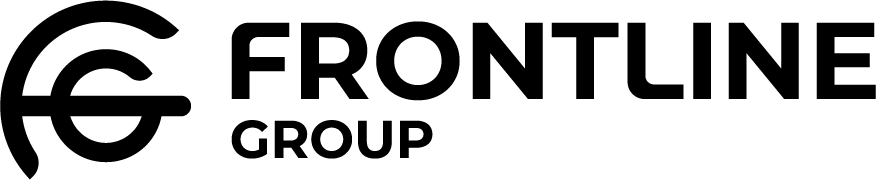Frontline Agent Console
Our developers have perfected the NICE CXone CTI Console for Zendesk, designed to seamlessly embed the NICE CXone Agent interface within Zendesk to increase your agents efficiency.
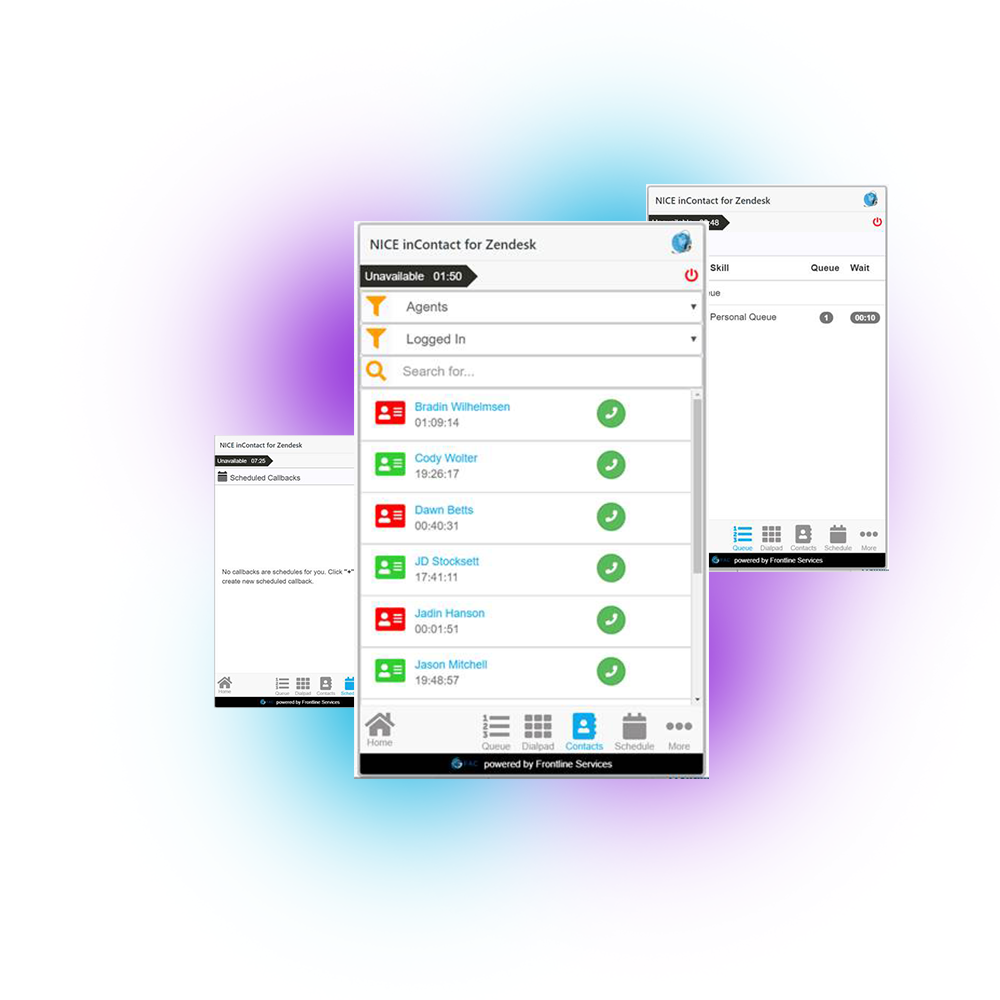
Features
- Support for NICE CXone channels including voice, email, chat, and voicemail
- Omnichannel Session Handling
- Transfer contacts to other agents, skills, or external destinations
- Automated Outbound dialing
- Automatic Zendesk account search via phone number, ticket creation and user creation
- Custom Field Mapping to memorialize CXone contact details into ticket fields, and comments
- Automatic Call Log creation and access from Zendesk tickets
Improve Agent Efficiency
- Customize every channel of interaction to deliver the workflow that works for your team
- Reduce the number of windows needed by having their agent console directly inside Zendesk
- Decrease average handle time by automatically finding your customer’s information and displaying this to your agents’ screen as the contact starts
- Improve after call work time by automatically updating your Zendesk tickets with the contact information and dispositions selected
Benefits
- Install and begin using within hours
- Manage your own integration with custom field mapping for every channel
- Easily import new users without needing to manage separate logins
Frontline's Database Connector
Connect your CXone Cloud Contact Center with your data. With support of multiple database types, this integration provides the connection needed to perform Proactive XS, Screen-Pop, Self-Service, contact memorialization, and more.
Database Connector Integration
- Enables database to connect to NICE CXone via secure API
- Supports two databases for redundancy and functionality
- Compatible with Oracle / SQL Server / MySQL / SQLite / IBM DB2
- Perform queries, executions, and stored procedures
- Supports pagination for efficiency and reducing server load
- Implementation for ScreenPOP / Custom Call Routing / Self-Service (Up to 3 databases and web service calls)
Database Connector Hosted Services
- Includes free upgrades and maintenance
- 24/7 Support and 99.5% uptime
Frontline Agent Console
Our developers have perfected the NICE CXone CTI Console for Zendesk, designed to seamlessly embed the NICE CXone Agent interface within Zendesk to increase your agents efficiency.
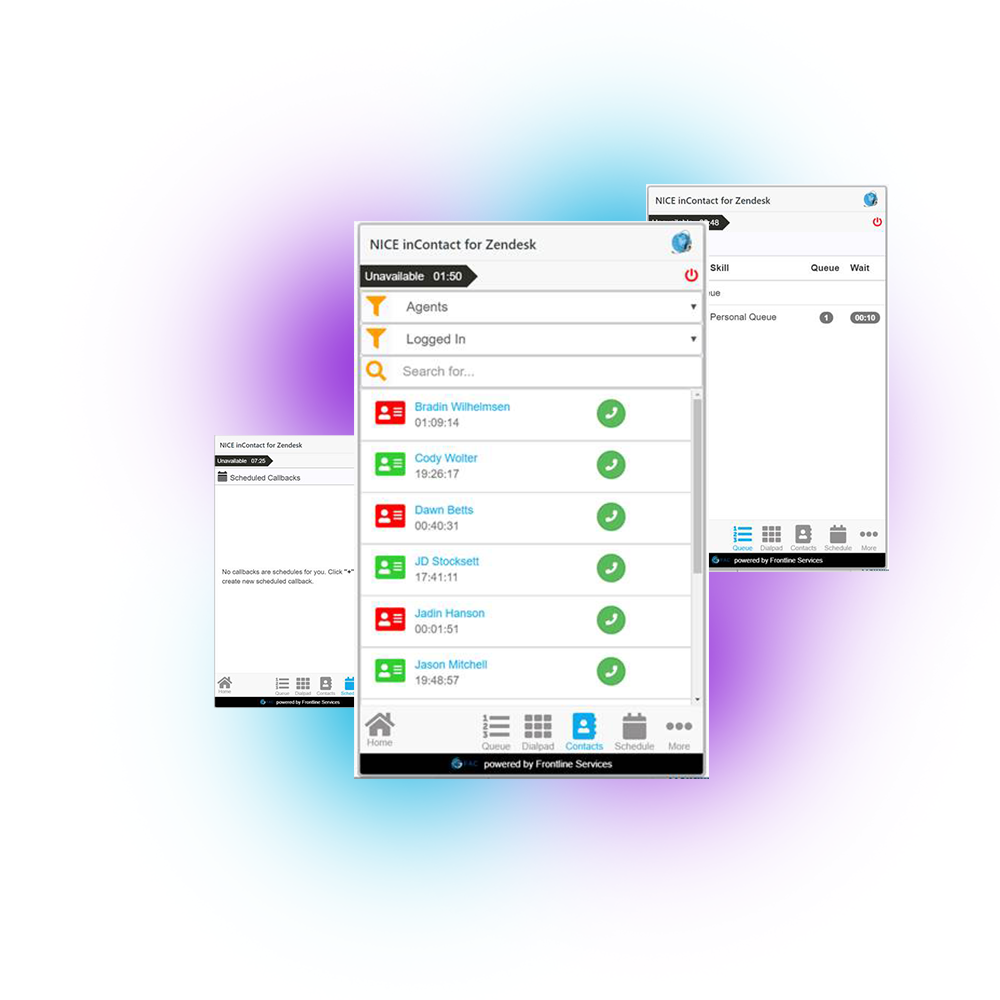
Features
- Support for NICE CXone channels including voice, email, chat, and voicemail
- Omnichannel Session Handling
- Transfer contacts to other agents, skills, or external destinations
- Automated Outbound dialing
- Automatic Zendesk account search via phone number, ticket creation and user creation
- Custom Field Mapping to memorialize CXone contact details into ticket fields, and comments
- Automatic Call Log creation and access from Zendesk tickets
Improve Agent Efficiency
- Customize every channel of interaction to deliver the workflow that works for your team
- Reduce the number of windows needed by having their agent console directly inside Zendesk
- Decrease average handle time by automatically finding your customer’s information and displaying this to your agents’ screen as the contact starts
- Improve after call work time by automatically updating your Zendesk tickets with the contact information and dispositions selected
Benefits
- Install and begin using within hours
- Manage your own integration with custom field mapping for every channel
- Easily import new users without needing to manage separate logins
Frontline's Database Connector
Connect your CXone Cloud Contact Center with your data. With support of multiple database types, this integration provides the connection needed to perform Proactive XS, Screen-Pop, Self-Service, contact memorialization, and more.
Database Connector Integration
- Enables database to connect to NICE CXone via secure API
- Supports two databases for redundancy and functionality
- Compatible with Oracle / SQL Server / MySQL / SQLite / IBM DB2
- Perform queries, executions, and stored procedures
- Supports pagination for efficiency and reducing server load
- Implementation for ScreenPOP / Custom Call Routing / Self-Service (Up to 3 databases and web service calls)
Database Connector Hosted Services
- Includes free upgrades and maintenance
- 24/7 Support and 99.5% uptime